Tutorials
Microsoft PowerPoint Tutorials
PowerPoint 2013 New Features

The following is a brief overview of the more prominent new features of PowerPoint 2013. To get a more in depth explanation of what’s new, check out What’s New In PowerPoint 2013.
- new look – cleaner and phone and tablet friendly
- several ways to start your next presentation – templates, themes, a recent presentation, a not-so-recent presentation, or a blank one.
- presenter view
- Zoom in on a slide
- Jump to a slide
- Automatic set up PowerPoint can automatically sense your computer setup and choose the right monitor for Presenter view.
- Widescreen friendly
- It seems like only yesterday that PowerPoint 2010 was released to the public, and yet here now is PowerPoint 2013. Many potential users may be confused by the presence of another similar application though; Office 365. So what is the difference between Office 365 and Office 2013?
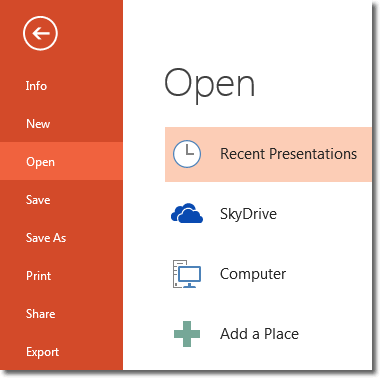
What Is Office 365?
In a nutshell, Office 365 is a subscription based service that lets you use all of the Office applications in conjunction with the cloud. Web versions of Powerpoint , Word, Excel, etc allow you to store your presentations , documents and spreadsheets in “the cloud”. This is merely a jargon way of saying that Microsoft store your data on their servers. And, in fact, you can use the cloud with Office 2013, too, it’s just that the web based programs (Office 365) are more geared to using the cloud because, well, they’re web based.
In contrast to Office 365, Office 2013 requires a one off payment to install the Office applications on your computer. So, to recap the major differences:
- Office 365 – you have to pay a monthly subscription to use the programs
- Office 2013 – you pay a one off price to buy the programs
A quick visit to the Microsoft website will show you that they are really pushing the subscription based service (Office 365). They probably see more revenue being earned via this model. Call me old fashioned, but I would rather pay the one off fee and have the software installed on my machine. It’s horses for courses, though, and different users will prefer different options.
The Ultimate PowerPoint 2013 Tutorial
To get you up and running with PowerPoint 2013 as quickly as possible, we’ve designed a tutorial that will take you through the creation of a sample PowerPoint presentation. Where a new feature is referred to there will be a link to a corresponding tutorial. This means that you can learn how to use PowerPoint by focusing on the areas you are not sure about.